The Microsoft Defender Antivirus Service comes disabled as a default setting on PetroSky VPS. In this tutorial, we will proceed to reactivate it for enhanced security.
Step 1:
Go to the Windows Menu and Open Server Manager, then click on 'Add Roles or Features'
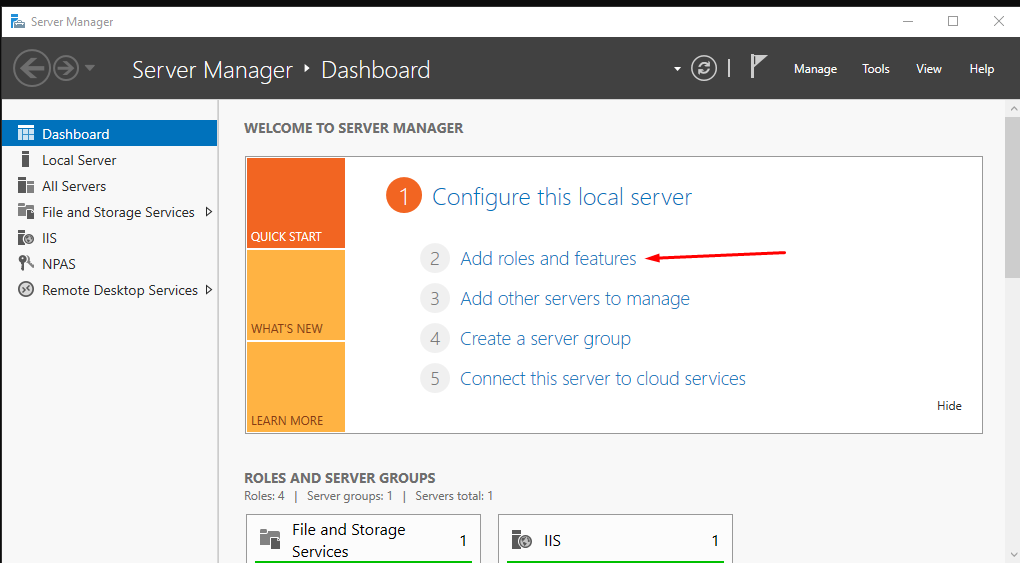
Step 2:
Click on Next till you reach 'Features' Menu. Scroll down and Enable 'Microsoft Defender Antivirus' then Click on Next.
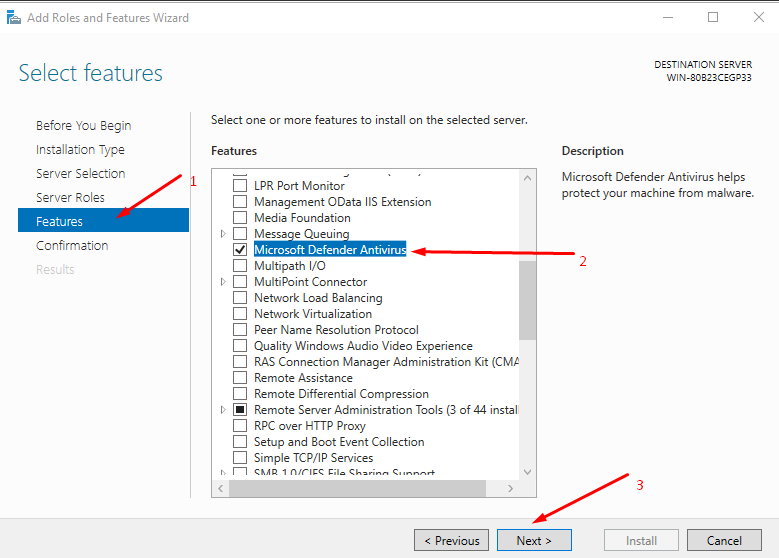
Step 3:
Make sure to Mark the Checkbox: 'Restart the destination server'. Then click on Install
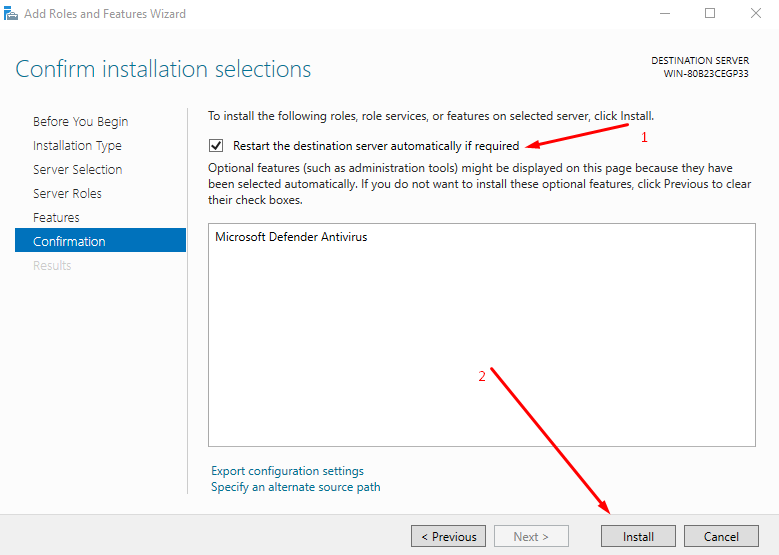
And finally, the Microsoft Defender Antivirus will be enabled again. After the server reboot, it should be working





























