Introduction:
Nox Player is an Android-Emulator that lets you run Android Apps on your Windows Server. To get started. We start by downloading the package from BigNox
If you don't already have a server. You can start off by ordering a VPS for Nox Player
So we will begin with the following steps:
Step 1:
Run the Installer by double-clicking on the package & choose to Install
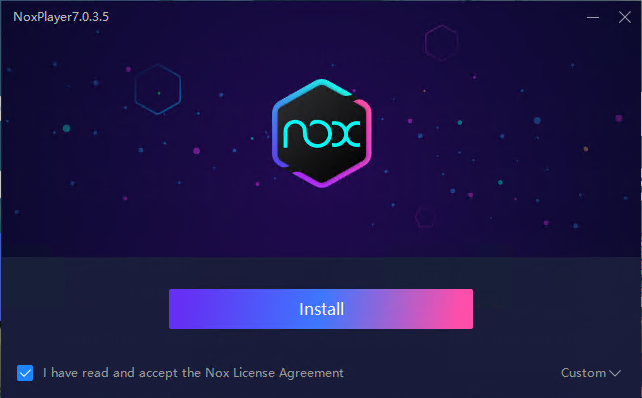
Make sure to Reject the offers if you wish to:
After that, the installation will automatically start!
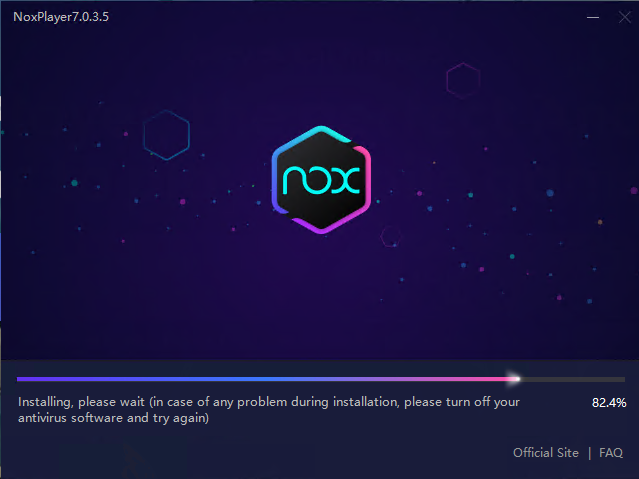
After the installation is done, we finally choose to start the Emulator!
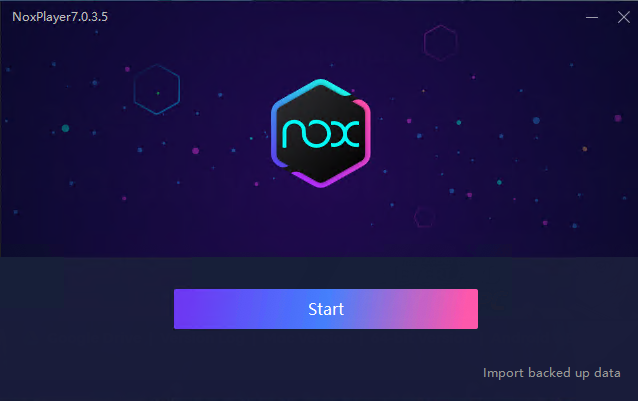
And finally, we are done!
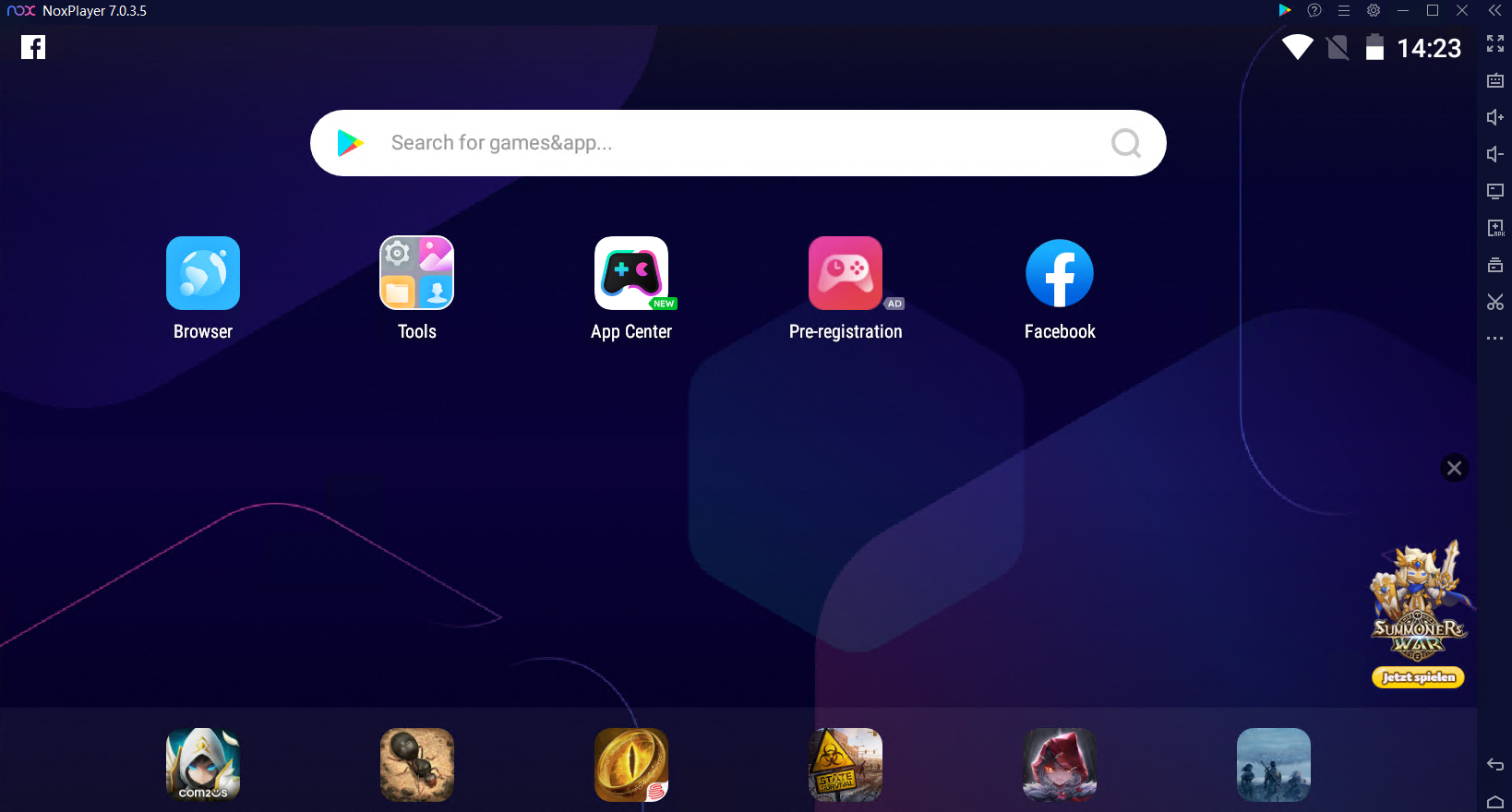
Here we at! Our Emulator is installed and ready to use!





























