How can i reset my VPS Password?
To change your VPS Password. Please follow the following steps:
Step 1:
Login to your PetroSky Client Area then select the Server you would like to Password Change.
Step 2:
Fetch for 'Actions Menu' on left Side Bar. Then hit 'Change Password'
Step 3:
You will be prompted with a menu to change your Password as the following screenshot:
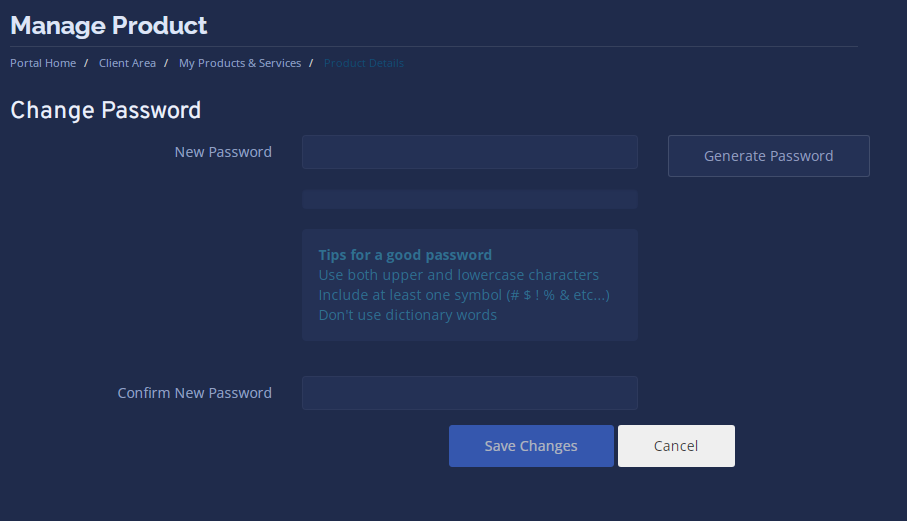
Step 4:
Fill the fields with your New Password then Confirm it. After that hit 'Save Changes' and your password will be changed. You will be able to login with the new password.





























