Introduction:
MEmuPlay is a feature rich Android Emulator that allows you to play any game and more. In order to run it. You will need a VPS for MemuPlay
In this tutorial. We will explain how to install the Android Emulator known as 'MemuPlay' on Windows VPS
Downloading the package from MEmuPlay Website.
First of all. Start by navigating to MEmuPlay Website and download the package.
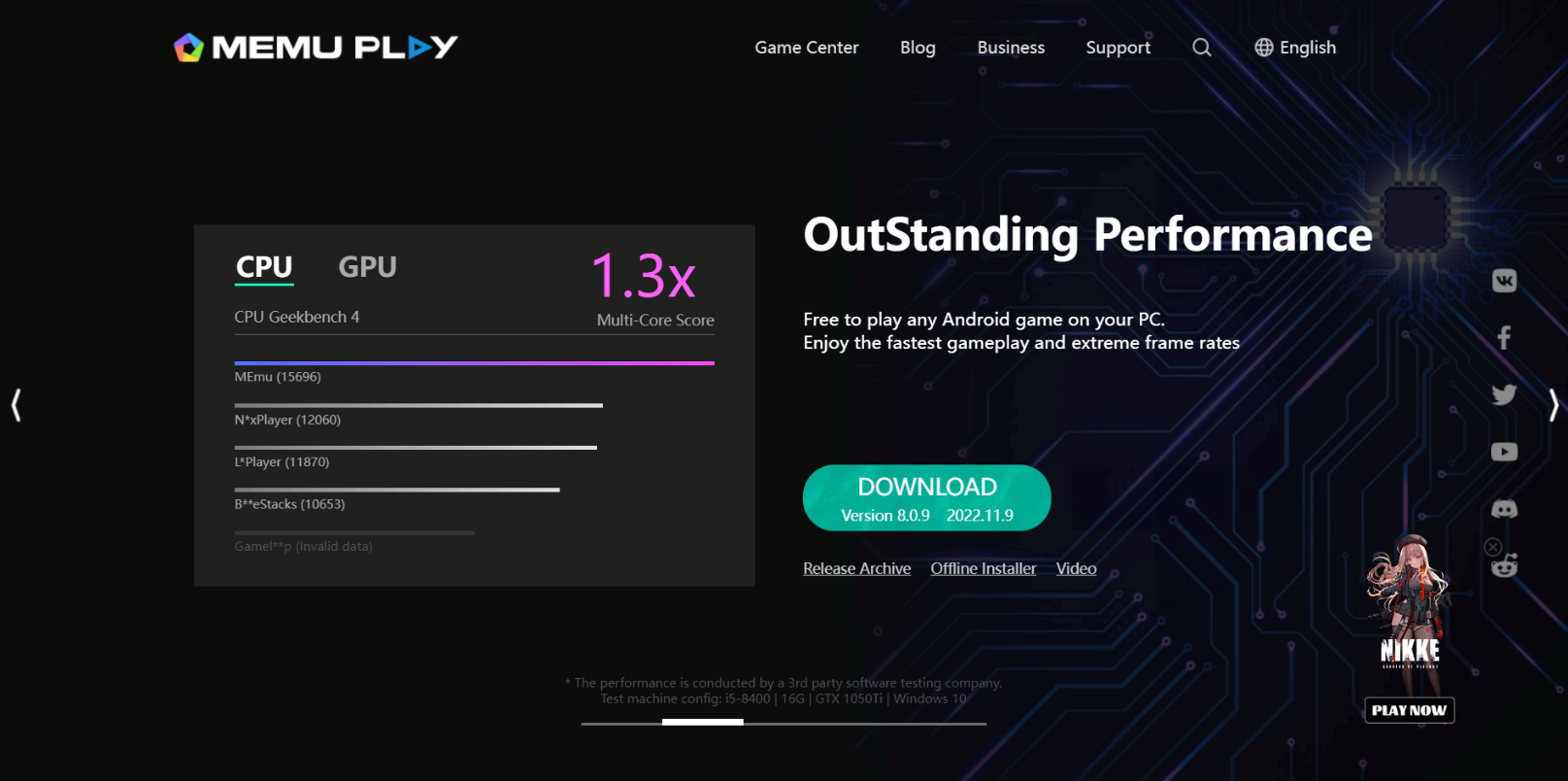
After downloading the package. We proceed to run it in order to install.

After clicking on 'Quick install'. The installation process will begin. Therefore you will be asked to enable HyperV. Don't panic. Our VPS servers already have Virtualization enabled by Default so you will just have to run MEmuPlay

And finally we are done. We got our MEmuPlay working!





























