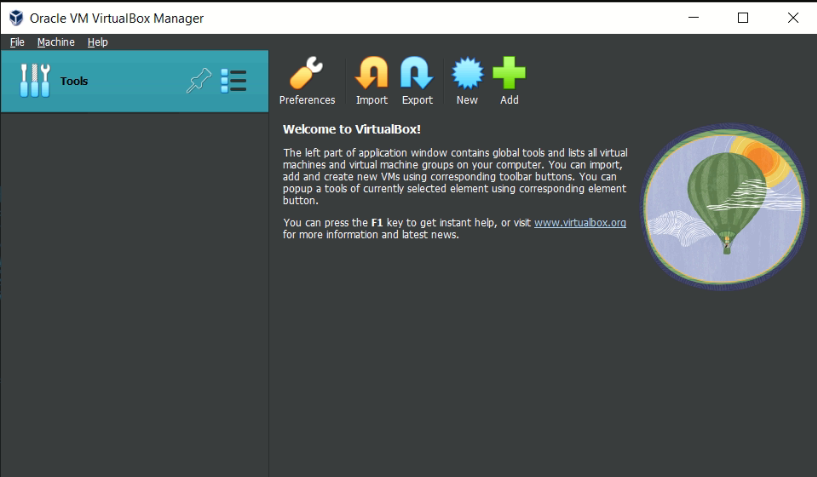Introduction:
VirtualBox is a famous virtualization software that allows you to run different operating systems. In order to run it. You will need a VPS for VirtualBox
In this tutorial. We will explain how to install VirtualBox on Windows VPS
Downloading the executable from VirtualBox Website
As usual. We will download VirtualBox executable and run it. Make sure you have VCRedist C++ 2019 Installed aswell.
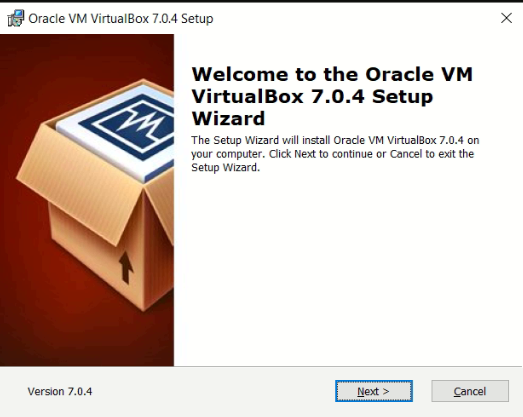
After clicking on 'Next' then Installing VirtualBox. We can finally run it.
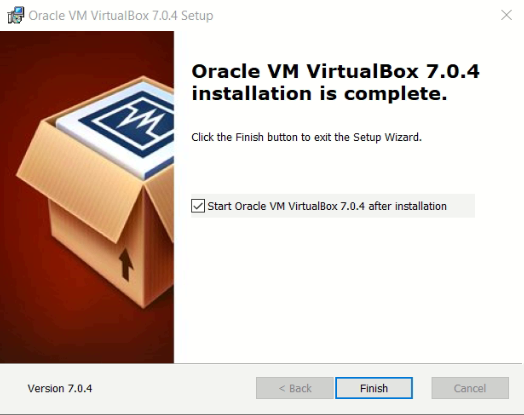
Now we are finally done! We have VirtualBox installed. All we have to do is to make a virtual machine and set it up!