How to run LDPlayer on VPS?
LDPlayer is a popular Android emulator for Windows
Here at PetroSky, we allow the use of Android Emulators and you can fairly run any Android Emulator you want and use it either for gaming or for work! Using LDPlayer, you can run virtually any Android app on your desktop. But this time, we will run it on a Windows Server instead!
If you don't already have a server. You can start off by ordering a VPS for LDPlayer
How to fix if LDPlayer stuck at 94%?
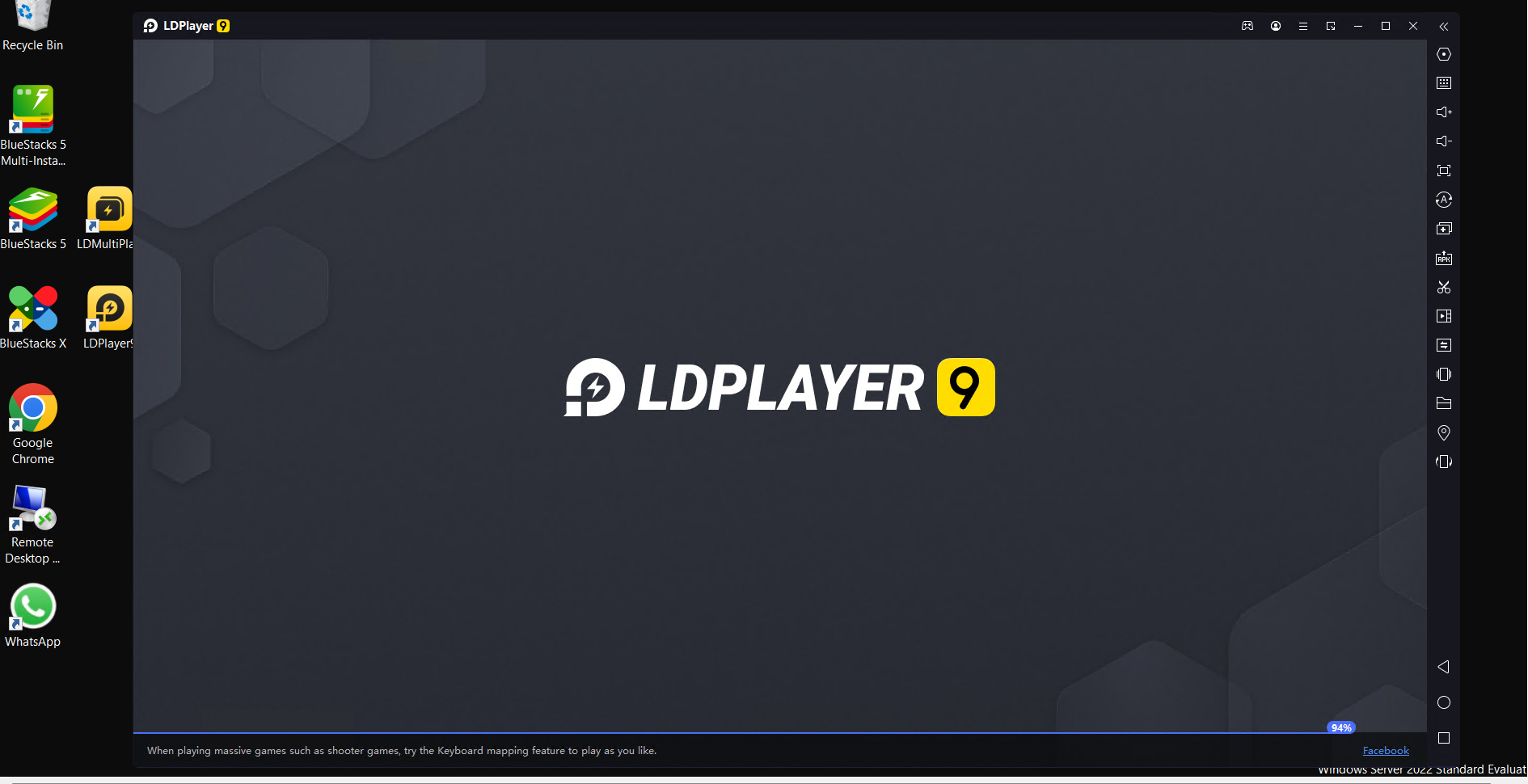
Step 1:
Login to your Windows Server
Step 2:
Run LDMultiPlayer as in the screenshot shown, and do the optimization.
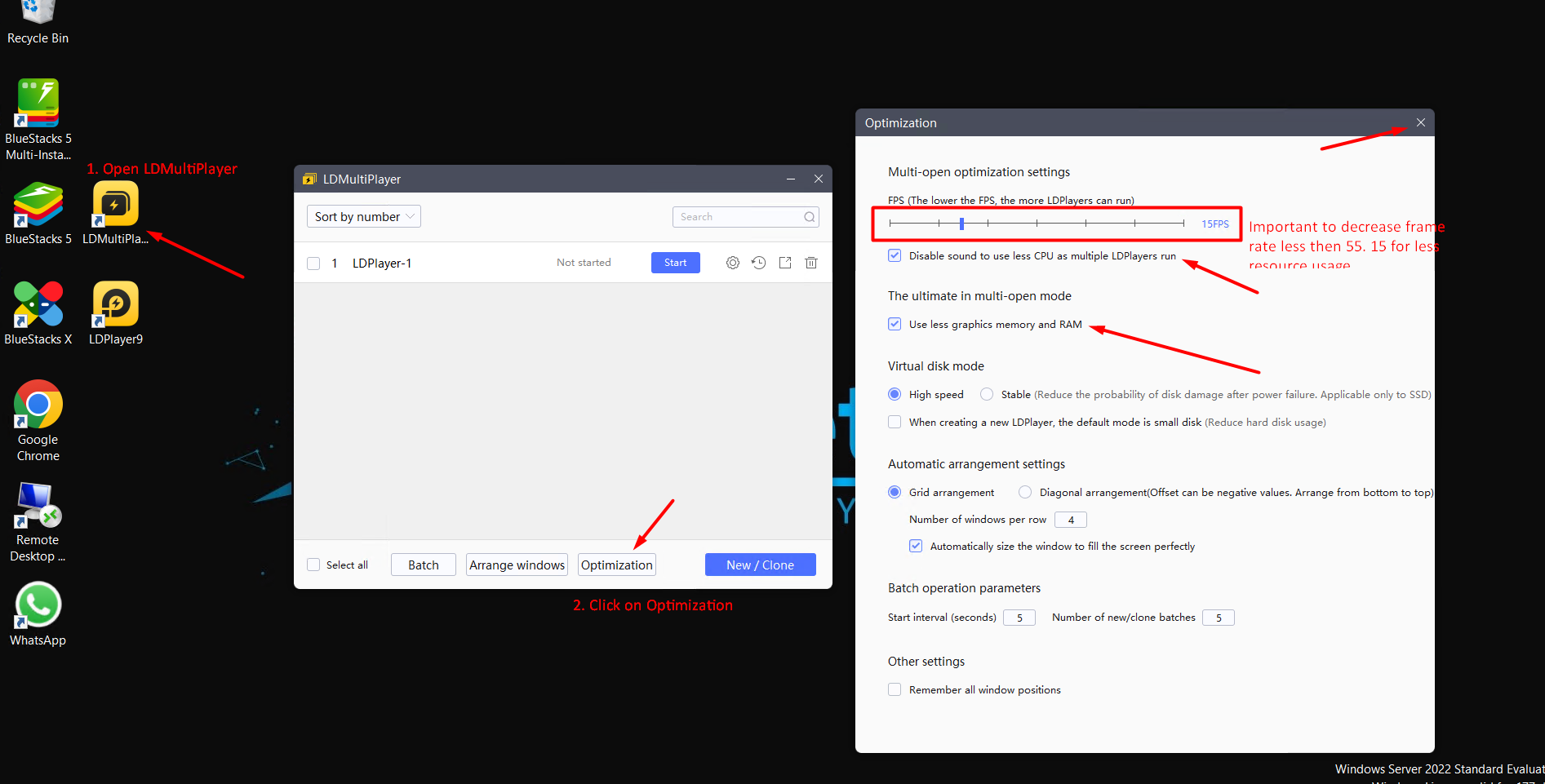
Step 3:
Clone new instance and delete original (old instance)
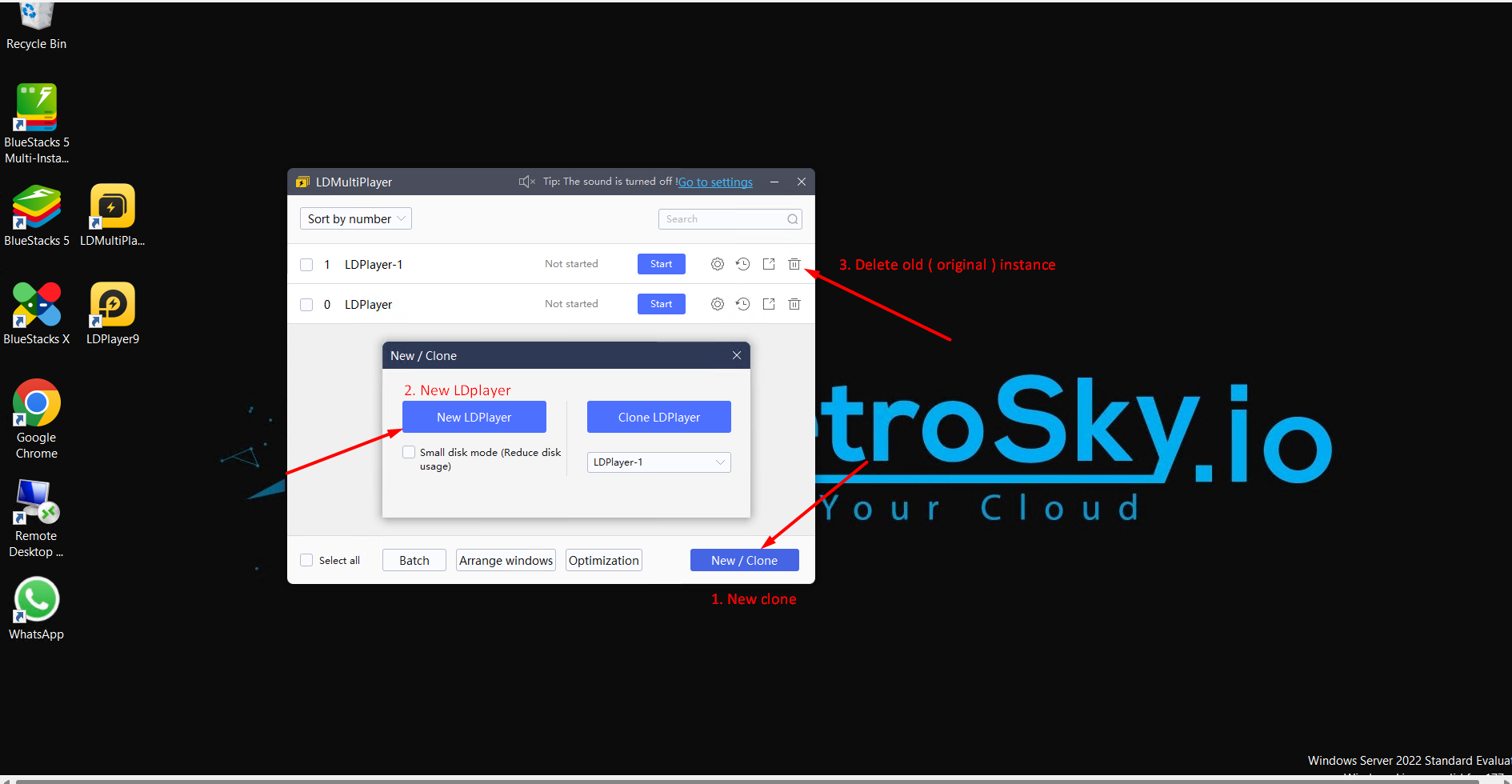
Step 4:
Relaunch LDPlayer for the effects to take change.
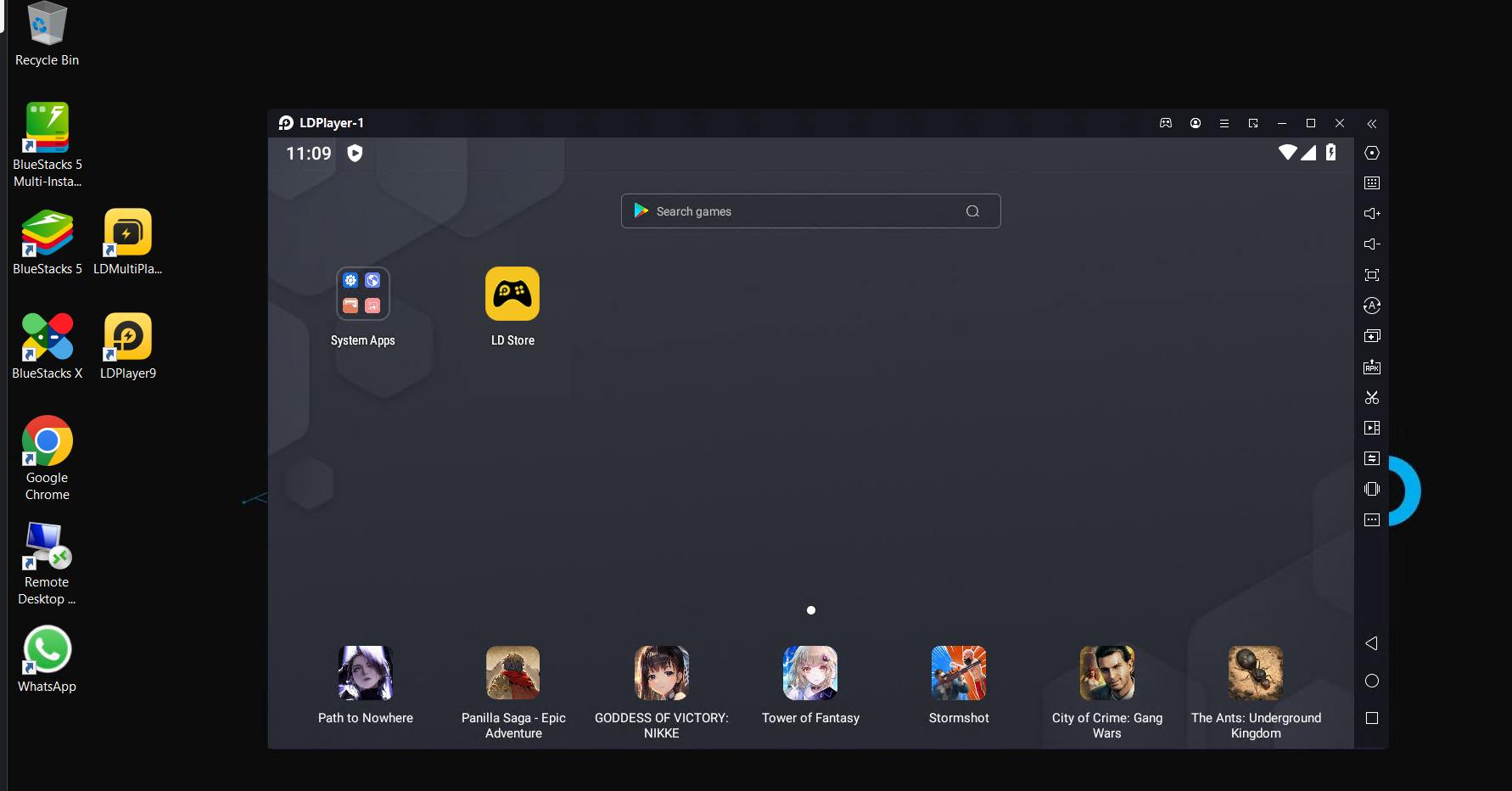
Yet we done! Enjoy the experience of LDPlayer on a Windows VPS!





























